Help and Frequently Asked Questions
You have questions? We have answers. Here you will find answers to commonly asked questions about Radio Shaker.
General questions
Radio Shaker account questions
Favorite stations questions
Rates and reviews questions
Troubleshooting questions
Other questions
- What is Radio Shaker?
- What is the difference between Radio Shaker and other radio websites?
- How do I use Radio Shaker?
- How do I search for radio stations?
- How do I filter radio stations?
- My favorite radio station is not listed, how can I add this station?
- I am a broadcaster, how do I sign up?
- I would like to promote my band, music or single on Radio Shaker.
- Do I need Facebook or Twitter to connect to Radio Shaker?
- Where can I get more information about Radio Shaker?
- Is Radio Shaker available in multiple languages?
Radio Shaker account questions
- Why should I create a Radio Shaker account?
- How do I create an account?
- How much do I have to pay for an account?
- I forgot my password, what do I do?
- Why did I not receive any emails about my account?
- Where can I change or view my account settings?
- What is "My Shaker"?
Favorite stations questions
- How can I save favorite stations?
- How can I remove a favorite station?
- How many favorite stations can I save?
- Oh no! I lost my favorites, now what do I do?
Rates and reviews questions
Troubleshooting questions
- Sometimes the audio skips or cuts off, what can I do?
- What internet browsers can I use that are supported by Radio Shaker?
- Do you support Android and iOS devices?
- My favorite radio station is not playing. What can I do?
- I don't hear any sound.
Other questions
- What is Radio Shaker?
Radio Shaker is a free, fun and different way to listen to online radio stations from all over the world. Now available on all devices with our improved player and website. This unique site also features your own favorites, ratings and reviews. - What is the difference between Radio Shaker and other radio websites?
Radio Shaker is a radio portal, with a radio collection created for you, by you; the listener and the broadcaster. With the unique option of shaking more than 20.000 radio stations, Radio Shaker brings you in contact with stations from all over the globe. Stations that you probably wouldn't have clicked on at a regular Radio website. So hit the shaker and discover the world's greatest radio stations. Naturally we also have a normal name search option available :-). - How do I use Radio Shaker?
Hit the "Shake It' logo for a new selection of stations. Shake as many times as you like. You'll be surprised by our enormous variety of stations! - How do I search for radio stations?
Shook yourself dizzy? Try our search "Listen to" and type in the name of the station and click the Shake it button or press enter. If you search for a genre, country or language, you will see a Add to "Filter" option below the icons. - How do I filter radio stations?
Click on "Filter" and filter by country, language or genre. To add the Filter to the shaker, press the Yellow button "Add... to shaker" and the Filter is added. You can add multiple filters to your search. If you do not find any radio stations, you can simply remove a filter by clicking the X icon next to the Filter. - My favorite radio station is not listed, how can I add this station?
Do you know a great radio station and it's not on our list? Shame on us! You can contact the radio station yourself and tell them all about Radio Shaker. Radio broadcasters can join the Radio Shaker broadcaster community and add the station to our listings for free. - I am a broadcaster, how do I sign up?
Go to our Broadcaster section where you will find more information. - I would like to promote my band, music or single on Radio Shaker.
Radio Shaker is a collection or portal of radio stations, we are not a radio station by itself. For this reason we are unable to help you with promoting your music. However we might start such a service in the future. Please create an account and sign up for our newsletter to keep informed about future developments. - Do I need Facebook or Twitter to connect to Radio Shaker?
Nope. You do not need a Facebook or Twitter account to connect and/or to create an account with us. The first 5 favorites you add do not require an account. - Where can I get more information about Radio Shaker?
You can friend us on FaceBook and read recent news and additionally you can create an account and sign up for our free newsletter to keep informed about future developments. - Is Radio Shaker available in multiple languages?
At the moment Radio Shaker is only available in English, we will add more languages in the future. Radio Shaker is visited by people from 196 different counties. If you really want to view Radio Shaker in your own language, please use the Google Translate option in your browser. - Back to top ↑
- Why should I create a Radio Shaker account ?
Registering and creating a free Radio Shaker account allows us to deliver you a better experience when using the site. We will store your favorites so you can access them anywhere from any device. You will also be able to rate and review the radio stations. - How do I create an account?
Joining Radio Shaker is free and easy, click here to sign up. - How much do I have to pay for an account?
Nothing, creating an account is absolutely FREE. - I forgot my password, what do I do?
Don't worry, it happens to the best of us. Click here to reset your password. - Why did I not receive any emails about my account?
If you did not receive an email about your Radio Shaker account, the email might be trapped in your spam box. Make sure you check your Spam box. - Where can I change or view my account settings?
When you are logged in you can change or view your accounts settings here. - What is "My Shaker" ?
Here you can view and edit all your favorites, change your account settings or log out. - Back to top ↑
- How can I save favorite stations?
You can save your favorite stations by;
- Dragging and dropping the station's logo to the favorite bar at the bottom of the page.
- When you listen to a station you can click the add to favorites link.
add to favorites link.
- You can go to the radio stations page and click the add to favorites link there.
add to favorites link there.
Once you saved your favorites and created an account you can go to "My Shaker", there you even can shake your selected favorites. - How can I remove a favorite station?
You can delete a favorite station by rolling over the station's logo and click on the X in the favorites bar, or you can remove favorites on your "My shaker" page. - How many favorite stations can I save?
You can save 5 favorites without an account.
When you create an account you can save more favorites. We thought 100 should enough if you need more, send us an email and let us know 100 isn't enough ;) . - Oh no! I lost my favorites, now what do I do?
The best way to never lose your favorites every again is to create a Radio Shaker account. You will be able to save and play your favorites anywhere. You can save 5 favorites without an account, however they might get lost in the cookie void. - Back to top ↑
- How do I rate a radio station?
Let us know what you think of the radio station you are listening to. You have to be logged in to rate radio stations. You can rate a station by
1) Going to the station's information page by clicking on the station's name. On the station information page you are able to rate the station by ticking the stars.
or
2) Click the rating stars while you are listening to a station in the player bar. This option is only available on Computers and laptops. - How do I review a radio station?
You can only review stations when you are logged into your account. Then go to the station's information page and leave your review at the bottom of the page.
- What happens with my review?
Your review will be published as long as your review is trustworthy and according to our policies listed in the Radio Shaker Handbook. - Back to top ↑
- Sometimes the audio skips or cuts off, what can I do?
It could be due to several reasons that you are experiencing audio skipping or stream cuts. Please check your if the connection is fast enough or try a different station with a lower bitrate. - Why are a lot of stations not working in my Chrome browser?
Due to the SSL security some streams stopped playing in the Chrome browser. You can enable mixed content in your Google Chrome and many streams will play once again. - What internet browsers can I use that are supported by Radio Shaker?
We support the majority of the popular browsers, if by any chance your browser does not play any radio stations, please contact us, and inform us of your; Device, OS and browser that you are using. - Do you support Android and iOS devices?
Yes, the Radio Shaker website is a responsive website meaning it will respond to the screen size of the device that renders it, rearrange elements etc. so the design looks and works just as good on an smartphone as it does an a notebook or desktop computer. - My favorite radio station is not playing. What can I do?
Sometimes radio stations change their stream without informing us and sometimes they are down for a short while.
You can click the "Report Broken" link when a radio station is not working.
Next to that you could inform your favorite radio station that their station stopped working on Radio Shaker.
First you can check the radio station page on Radioshaker to see if they added their contact information.
Second you can go to their own website and try to contact the station from there.
Are you a broadcaster and you want to fix your own station? Click here. - I don't hear any sound.
Please test if your speakers are powered on.
Try increasing the sound volume of your device.
Try increasing the sound volume of the Player.
Try to play various radio stations.
Most of the problems you will face are caused by failures beyond our reach and only temporarily. Just try again later. - Back to top ↑
- I have another question.
If you still have a question please use our contact form. - Where can I send other feedback?
Whether it's a suggestion, bug report, compliment, complaint, or you just want to send us some virtual hugs, we'd love to hear it. You can contact us by filling out the contact form. - Back to top ↑